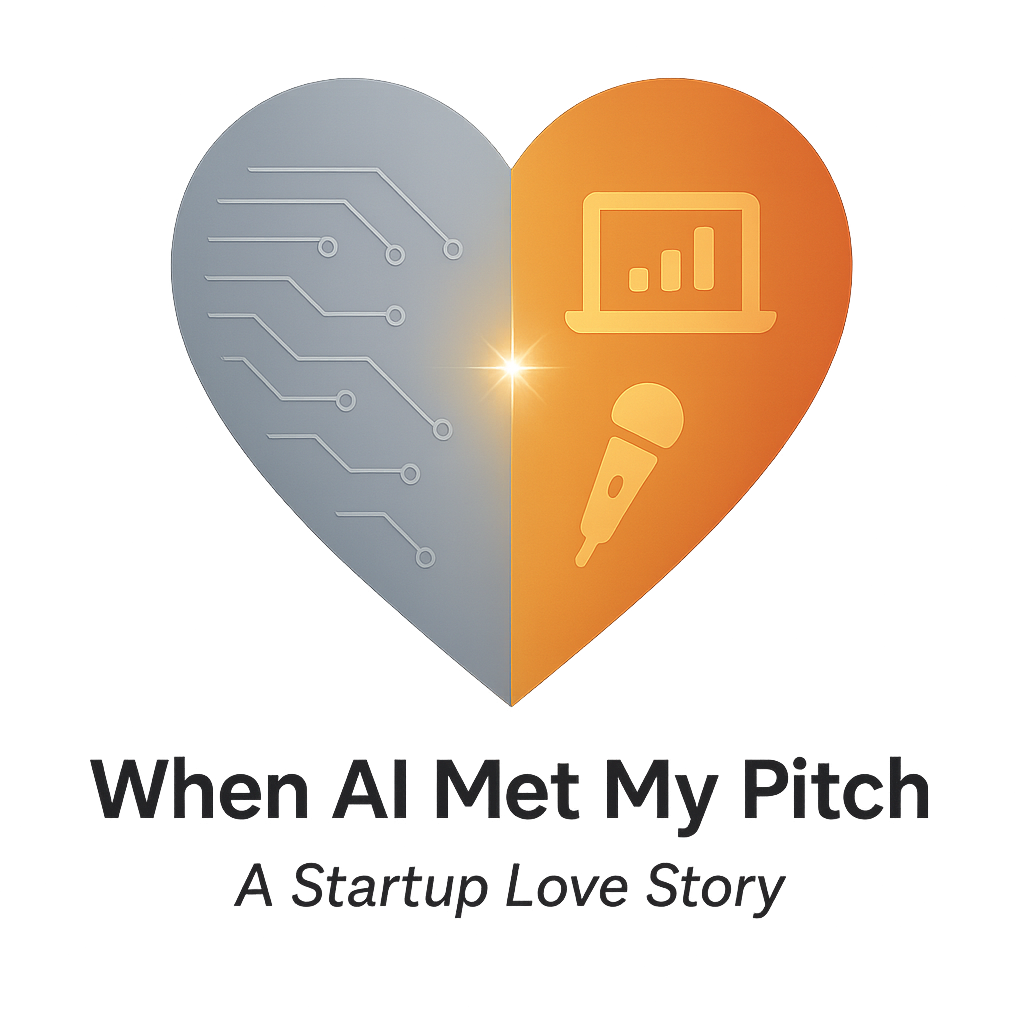Ways to Leverage AI in Your Pitch
N.B.: This is not an exhaustive list. It is a start and a way to show you how you can leverage AI, specifically as it relates to how you communicate your startup’s love story. They are organized into four areas:
Narrative (your why & who)
Pitch (your how)
Insights (your learning)
Agents (your scale)
📝 Narrative Builders
These focus on founder credibility and stories, and company identity:
1) The One-Liner Machine – distill complex ideas into crisp and memorable one-liners so investors and customers instantly “get it.”
2) Your Story, Amplified – transform founder backstories into clear, relatable, humble narratives that connect with any audience.
3) The Purpose Engine – surface the deeper “why” of your startup and refine it into an inspiring mission statement that sticks.
🎤 Pitch Tools
Everything to sharpen, store, and deliver your pitch:
4) Deck Locker – organize, index, and retrieve slides instantly so you always have the right deck at your fingertips.
5) Pitch Whisperer – your AI-powered Nathan Gold Coach that refines delivery, boosts clarity, and sharpens persuasion 24/7/365.
6) Question and Objection Library – instantly generate confident, investor-ready responses to tough questions and pushback.
👥 Customer + Investor Insights
Turning conversations into more clarity and action:
7) The Meeting Mind – capture and organize every meeting detail so insights never get lost.
8) Investor Briefcase – keep financials, metrics, and FAQs investor-ready for instant access and credibility.
9) Voice of the Customer – transform raw feedback into patterns and insights that guide growth and future product design.
10) Story Mapper – turn scattered anecdotes into structured narratives that investors and customers remember.
🤖 Agents at Work
AI-powered software helpers that automate and scale:
11) Competitive Command Center – scan markets, rivals, and trends in real time, surfacing actionable insights that keep you one step ahead.
12) Digital Doers – handle repetitive tasks and research in the background while freeing you to focus elsewhere.
📝 Narrative Builders
1) The One-Liner Machine
You’re about to meet a very cool company…
Yours.
More effectiveLY answer the question, “What is your startup building and who is it for?”
Exercise A — Discover your company’s more compelling narrative
Open NotebookLM → create a New Notebook.
Add your website URL as the only source.
On the right Studio panel → Click Audio Overview.
After a few minutes, listen to the AI podcast about your company.
Draft a 75–150 word intro as if introducing your company on a podcast or to someone you just met.
Optional: Create a few versions for different audiences; test with real people and capture feedback.
Exercise B — Curiosity-boosting one-liners
Open ChatGPT → create a New Chat.
Paste or upload the Intro Script from Exercise A.
Suggested Prompt:
“Using my Intro Script, create 10 powerful, memorable, and fun similes or analogies to describe what my startup is building, aimed at someone who doesn’t know me yet. These should spark curiosity and invite follow-up questions.”
Pick 1–2 favorites and test them with people. Aim for conversation starters, not an elevator pitch.
2) Your Story, Amplified
You’re about to meet someone fascinating…
Yourself.
More CONFIDENTLY answer the question, “Who are you?”
Exercise A — Discover your honest, authentic, and compelling personal narrative
Export your LinkedIn profile as a PDF (or copy all profile text).
In NotebookLM, create a New Notebook.
Upload the PDF or paste text into Copied Text → Insert.
On the right Studio panel → Click Audio Overview.
After a few minutes, listen to the AI podcast about you.
Draft a 75–150 word intro as if introducing yourself on a podcast or to someone you just met.
Optional: Create multiple versions for different audiences; test and capture feedback.
Exercise B — Curiosity-boosting one-liners about you
Open ChatGPT → create a New Chat.
Add your LinkedIn PDF or copied text.
Suggested Prompt:
“Take this data about me and create 10 powerful, memorable, and fun similes or analogies to describe what I do, aimed at someone who doesn’t know me yet. These should spark curiosity and invite follow-up questions.”
The initial results might be spot on or not. So, continue prompting for more until you find the one that makes you smile or say, “Why didn’t I think of that?”
Suggested Prompt:
“Create 10 more along the lines of #3 and #7.”
Select 1–2 favorites and test them. Think conversation starters, not an elevator pitch. This one-liner aims to boost curiosity in the audience while being authentically memorable.
STOP
The rest of this page is UNDER CONSTRUCTION
Pitch Decks - single source of truth
Single source of truth for your decks & content
Locating slides
Instantaneous identification of slide deck and slide number
Meeting Transcripts (coaches + mentors)
Meetings, coaching, mentoring, workshops, seminars, + email & docs
Questions and Answers and Objection Handling
All employees can learn from this
Consistencies between data sources
Eg: Your data locker review
Agents are coming online now
Find companies that…add CEO contact and email, summarize the company, and create a spreadsheet with this information
Investor-ready knowledge vault
Keep all investor Q&A, pitch feedback, and due diligence materials in one place so you can respond fast and with consistent answers.
Customer insight accelerator
Aggregate feedback from support tickets, surveys, social media, and sales calls into one searchable source to spot trends and inform product decisions.
Onboarding autopilot
Create an instant training hub from past meeting notes, SOPs, and demos so new hires get up to speed without draining senior team time.
Pitch refinement lab
Easily pull the best phrasing, stories, and data points from past presentations and coaching sessions to sharpen your next investor or customer pitch.
1. Investor-Ready Knowledge Hub
Upload your pitch deck, executive summary, financial model, and market research.
Ask NotebookLM to summarize key points, prepare a concise 60-second pitch, or craft answers to common investor questions.
🔑 Advantage: Cuts prep time for investor meetings and ensures consistency in your story.
2. Competitive Intel Command Center
Feed it competitor profiles, market reports, press releases, and analyst notes.
Use it to spot competitor positioning, product gaps, and differentiators.
🔑 Advantage: Helps refine your unique value proposition and defend it in meetings.
3. Customer Story Extractor
Upload call transcripts, support tickets, and NPS feedback.
Have it find and summarize the best customer quotes or pain points for use in marketing, sales, or product development.
🔑 Advantage: Turns scattered insights into powerful storytelling fuel.
4. “Why We Exist” Narrative Builder
Combine founder interviews, origin stories, and early wins into a structured narrative.
Ask NotebookLM to rewrite in different storytelling frameworks (Hero’s Journey, Problem–Outcome–Solution).
🔑 Advantage: Keeps your messaging emotionally compelling and adaptable.
5. Sales Enablement Brain
Load in your sales scripts, email templates, case studies, and objections.
Ask it to tailor messaging for a specific prospect or industry.
🔑 Advantage: Makes every sales rep sound like your best sales rep.
6. Product Vision Map
Upload PRDs, roadmap docs, user research, and competitor features.
Use it to generate summaries, spot feature gaps, or write product announcement copy.
🔑 Advantage: Keeps the team aligned and lets you repackage technical info for non-technical stakeholders.
7. Internal Knowledge Base for New Hires
Store onboarding docs, policies, training materials, and “tribal knowledge” from founders.
Have NotebookLM answer “how do we…?” questions instantly.
🔑 Advantage: Reduces onboarding friction and founder time spent repeating basics.
8. Grant, Award & Accelerator Applications
Upload prior application materials, boilerplate company info, and program criteria.
Ask it to draft answers that fit the tone and requirements of each new application.
🔑 Advantage: Speeds up high-quality submissions and keeps messaging consistent.
9. Content Repurposing Engine
Feed it blog posts, whitepapers, webinars, and conference talks.
Ask it to produce tweet threads, LinkedIn posts, newsletters, or one-pagers.
🔑 Advantage: Turns long-form content into a steady stream of bite-sized marketing.
10. “Always-On” Meeting Memory
Upload meeting transcripts and related documents.
Ask it to summarize action items, track recurring themes, and pull quotes for follow-up.
🔑 Advantage: Frees your brain from having to remember every detail and lets you act faster.